Operator Panel
A traditional receptionist needs to screen incoming calls for key areas of the business, and deliver core calls to the right destinations. It is obviously inefficient to perform a large number of call control operations through a desktop phone. Operator Panel is designed for employee who needs to manage and transfer a large number of calls, such as receptionist or agent manager. Simply drag and drop on the panel to dispatch calls to extensions, ring groups, and queues. Besides, the flexible role-based permissions make it helpful under various scenarios by facilitating great effectiveness.
The Operator Panel integrates a call console, extension list, ring group list, queue list, parking number (Slot) list, and group voicemail list. It offers a comprehensive view on activity of call, ring groups, queues, park extensions, and group voicemails, enhances visibility of the extension's status, streamlines call handling, and more.
With Operator Panel, the receptionist can manage all incoming and outgoing calls with just a simple click or with drag and drop, which increases the efficiency of call management.
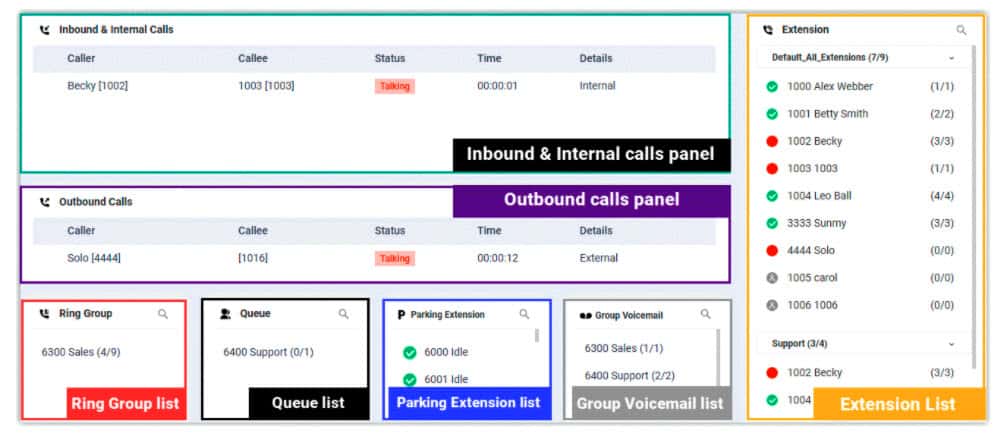
What you can do on Operator Panel
With an easy-to-use interface on Hybrid PBX Operator Panel, you can manage multiple calls (including your group member's and yours), and direct calls to the appropriate destination quickly and efficiently.
Permission requirements
To use the Operator Panel to manage group members' calls and presence, you need to get the corresponding permission from your PBX system administrator:
Start today!
1-877-705-6777
CALL 7, Incorporated
400 N. Tampa Street
Suite 1500
Tampa, FL 33602
Office CALL or TEXT: 1-813-567-8777
Toll Free: 1+833-567-8777
FAX: 1-866-449-8992
© Copyright 2021, All rights reserved | Call7.com | Cloud-Based Business Phone Systems
Call7 affordable solutions - best value multi-line business phone systems: (1-833) 567-8777.

